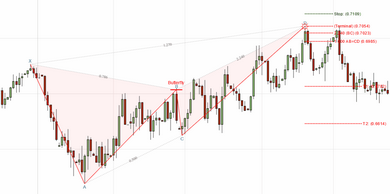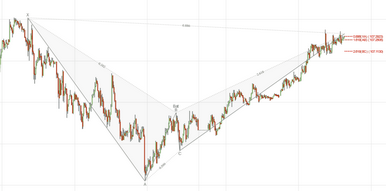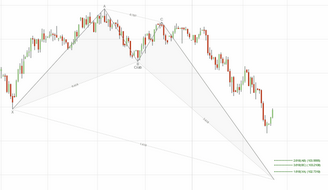The Harmonic Patterns Indicator will track a total of 10 harmonic patterns simultaneously (7 standard types and 3 variations) and it will operate under any bar interval available in Technician. Individual patterns can be toggled on or off via the parameters dialog, and settings are provided that will allow you to adjust the precision of the ratio requirements, apply filtering, and adjust the cosmetic properties. See the Settings section for detailed information on all of the parameter options. The patterns that comprise the indicator are:
•ABCD® Pattern
•Bat® Pattern and Alternate Bat® Pattern
•Gartley® Pattern and Gartley886® Pattern
•Butterfly® Pattern
•Crab® Pattern and Deep Crab® Pattern
•Shark® Pattern
•5-0® Pattern
When loaded into a chart, the Harmonic Patterns Indicator will perform the following tasks (click on images to enlarge):
Confirmed Patterns
•Identify and draw all completed patterns that may have formed in the historical data. We refer to these as Confirmed patterns. Now, in general, unless the pattern was confirmed within the last few bars or so it is probably not actionable from a trading standpoint. However, reviewing historical Confirmed patterns can be extremely useful in terms of building a list of securities (and bar intervals) where specific patterns are more prevalent and profitable. By default, the Confirmed patterns are drawn in green (bullish) and red (bearish) but the colors can be adjusted via the parameters dialog.
Pending Patterns
•Identify and draw all patterns that are occurring right now, in realtime (i.e., all rule and ratio requirements for the particular harmonic pattern are met as of the current, developing bar). Depending upon price action in the current bar, as well as the next bar, the pattern may or may not become a Confirmed pattern. We refer to these as Pending patterns. Being aware of Pending patterns is critical since it gives you the option of taking a position before the pattern is confirmed. By default, all Pending patterns are drawn in blue but the color can be adjusted via the parameters dialog.
Potential Patterns
•Identify and draw patterns that have completed all but their final leg. These patterns may or may not reach the Pending or Confirmed pattern stage but we can plot the portion of the pattern that has completed and make projections in both price and time as to where price would have to travel in order to complete the pattern. We refer to these as Potential patterns. Depending upon the specific harmonic pattern, as well as the settings being used, several Potential patterns may be available at any given time so the pattern nearest (in price and time) to potential completion will be displayed. The completion zone, which consists of a time component and a price component, is displayed for each Potential pattern.
•This Potential pattern feature gives you an important heads-up on patterns that are likely to develop in the near future and can help you plan your trading day. Note that Potential patterns will not be displayed if a Pending pattern has currently formed. By default all Potential patterns are drawn in grey but the color can be adjusted via the parameters dialog.
The majority of chart examples in this document focus on just one pattern for clarity. However in actual operation there will be times when you will have more than one pattern on your chart, sometimes several in close proximity to one another. If the display becomes too cluttered or hard to follow you can use the options in the parameters dialog to toggle certain patterns on/off. Via settings you can toggle individual pattern types (i.e., AB=CD or Bat or Gartley, etc.), Pending patterns, Potential patterns, bullish patterns, and bearish patterns.
See Also: