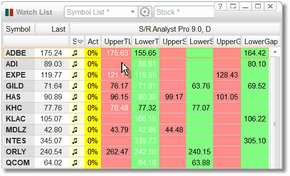Alerts
Alerts can be generated in S/R Analyst Pro by either the watchlist or the chart component, or both. Typically we leave alerts off in the chart and on in the watchlist. Audible, Popup, and Email alerts are available and can be toggled on/off as needed.
In the watchlist, when an alert is generated for a particular symbol (i.e., a row in the watchlist), a musical note (♫) will be displayed in the Status cell for that symbol and the text in the cell (or cells) that were responsible for the alert will be drawn in the Alert Condition FG Color so you will know where to look when you pull up the chart. So, for example, if price is currently breaching a upper trend line in ADBE, a musical note will be displayed in the Status column, and the price level displayed in the UpperTL column will be drawn in a different color than the text in the other columns to indicate that the upper trend line logic is generating this particular alert (see snapshot above).
Audible alerts and pop-up alerts are available in both the watchlist component and the chart component. Email alerts are only available in the chart component. See the Setting Up Email Alerts section for more information on how to configure eSignal for email alerts.
See Also: