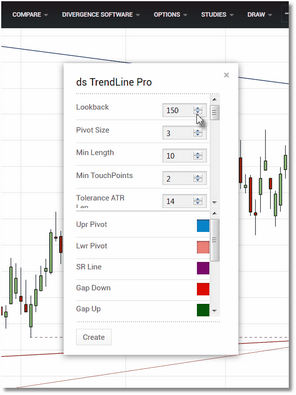|
Trendline Pro is based on our S/R Analyst Pro market scanning product available for the eSignal charting platform. You can view more information on our S/R Pro product here. |
Trendline Pro is a fully automated trendline and support/resistance tool implemented as an overlay in Technician. It will assist you in identifying low-risk entry points by calculating and then projecting trend lines, support/resistance zones, and gap zones on charts of any bar interval. Once loaded into a chart, the Trendline Pro indicator will scan the price data and identify all pivot points and will use these pivots points to analyze all possible trendline formations.
It uses proprietary ranking logic to determine the best trendlines to display based upon the current price action and weighting parameters that you control. In addition to trendlines and pivot points, Trendline Pro will also automatically identify key support/resistance zones as well as gap levels on your chart. Whether you actually trade trendline breakouts/breakdowns or you are just looking for a easy-to-use and reliable support/resistance tool, Trendline Pro will do the job.
|
Warning: The formula in this indicator assumes fixed bar widths when performing its calculations. Because of this it will not plot correctly if used in a Volume Candle (a relatively new chart type in Technician that plots the candles in various widths depending upon the volume associated with that candle.) chart. |
Trendline Pro running on a daily AAPL chart.
While a large number of parameters are available for tweaking performance, Trendline Pro is ready to run right out of the box and the default settings should be fine for most users. However, if you do wish to fine-tune the performance, options are available to control the number of trendlines as well as for trendline weighting, which force the indicator to have a bias towards trendlines that have more of the characteristics that you are looking for. Review the Settings and Trendline Weighting sections for more detailed information on the available parameters and how they can be used to adjust the performance of Trendline Pro.
Gaps and nearby S/R levels are automatically identified and
highlighted by the Trendline Pro indicator.
One important aspect of Trendline Pro is the Ignore Zone. In the chart example above, the Ignore Zone is the shaded bracket that encompasses the most recent 3 price bars. Any trendline breaks that occur in the Ignore Zone are ignored for purposes of removing broken trendlines, and this applies to gap levels and S/R levels as well. This gives you the ability to monitor a trendline breakout or breakdown for up to 3 bars after the break occurs (more if you decide to increase the size of the Ignore Zone) giving you time to make a decision as to entry point and possible stop levels.
The default lookback is 150 bars, which is more than reasonable for most bar intervals. However the lookback can be increased up to 3000 bars, if desired.
The Trendline Pro indicator has a number of parameters that can be adjusted, which you can access via the parameters dialog once the indicator has been loaded. See the Settings section for a complete description of all of the available parameters.
Make your settings changes and then click on
the Create button to apply them to the overlay.
See Also: