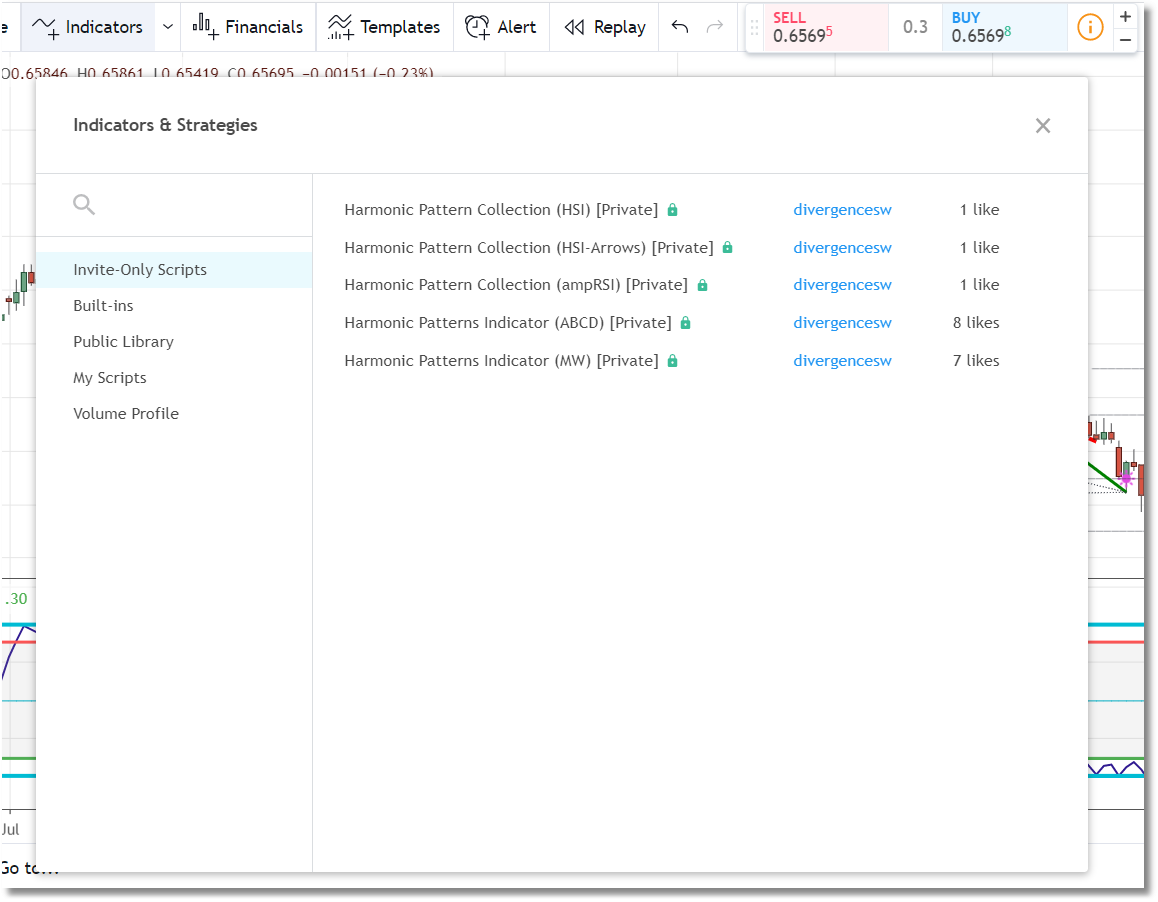Version
Once you purchase a HPC Lite for TradingView annual license, the indicators will automatically be updated whenever we make changes/additions to the system. So you can rest assured that you will always be running the most current version.
To purchase a annual license or to view any of our other resources, please visit our HPC Lite for TradingView landing page at this link.
|
Note: While HPC Lite for TradingView will work to a degree with the TradingView Free plan, it was designed with the Pro, Pro+, and Premium plans in mind, and there will be some limitations if you use HPC Lite in conjunction with the TradingView Free plan..
For example, HPC Lite consists of a total of 5 indicators. Under the TradingView Free plan only 3 indicators can be loaded per chart (the Pro plan allows for 5, Pro+ for 10, and Premium allow for 25). Under the Free plan only one alert can be active at any time (the Pro plan allows for 20, Pro+ for 100, and Premium allows for 400). For multiple timeframes (which the HPC Watchlist can access) the Free plan only allows for DWM, while the paid plans have no limits
These are only some of the limitations/differences between the Free TradingView plan and the paid plans. You can view a complete comparison table at https://www.tradingview.com/gopro/. |
Quick Start
First step is to purchase a annual license, which you can do from the landing page mentioned above.
One you receive your order confirmation, send an email to hpc@sr-analyst.com and include your TradingView username along with your Order Number. We will activate the indicators for your account within 24 hours, usually much sooner. At the same time, we will provide you with a username/password for access to the Harmonic Pattern Foundation Course, which is a series of educational videos created by Scott Carney specifically for the TradingView platform.
|
Note: TradingView usernames are case-sensitive (i.e., "Joe" would be a different user than "joe") so please be sure to send us your username in the correct case. |
To access the indicators just pull up a chart and click on the Indicators button at the top of the chart.
Then click on the Invite-Only Scripts link and you should see several Harmonic Patterns indicators listed in the dialog.
To add the indicators into your chart, just click on them.
If you have any issues, please check our FAQ section as well as our Chart Operation topic.
See Also: