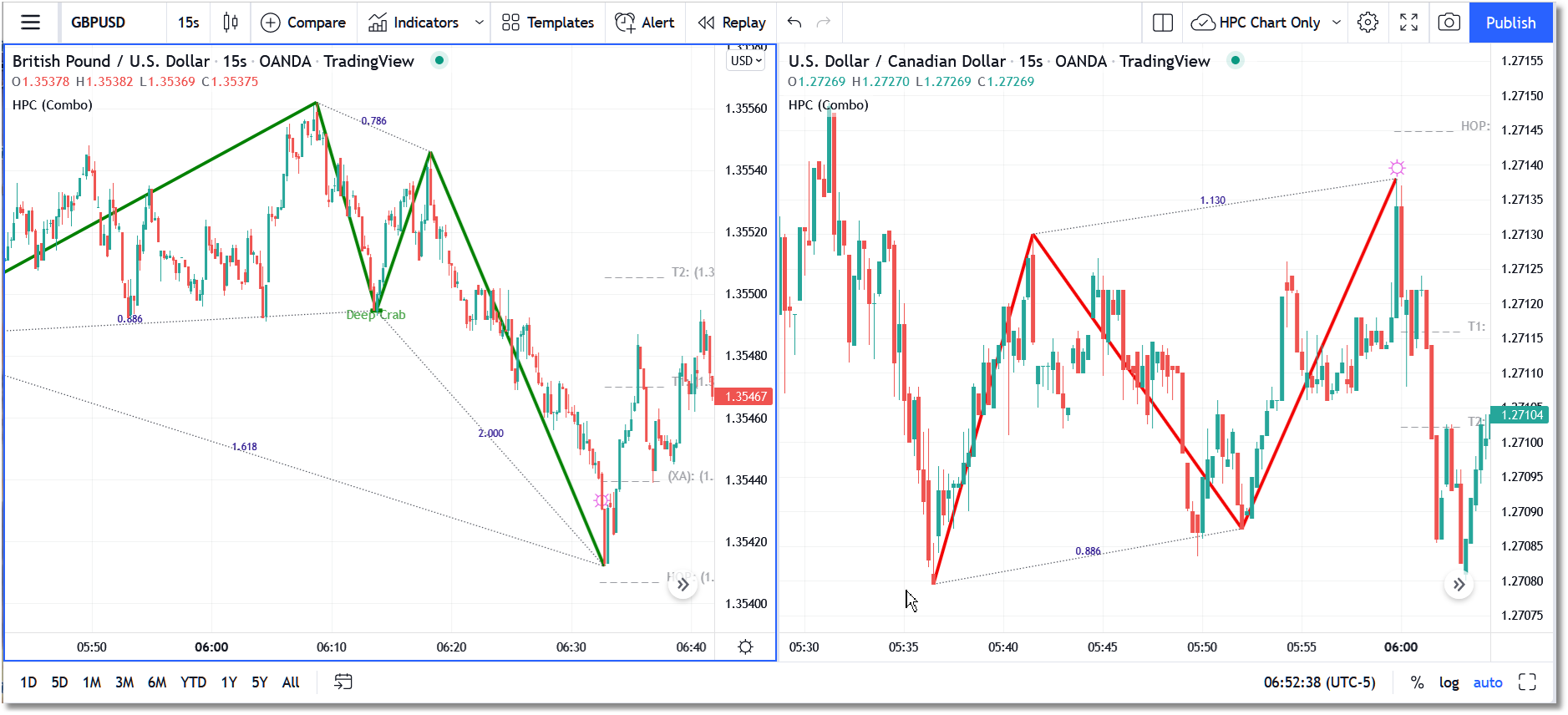The HPC Lite for TradingView product is comprised of a chart pattern indicator called HPC (Combo), a watchlist indicator called HPC Watchlist, and the HSI, ampRSI, HSI Arrows, and Pi Phi Bands supporting indicators. The chart pattern indicator will find and display all of the MW type patterns (i.e., Bat, Alt-Bat, Crab, Deep Crab, Gartley, Gartley-886, and Butterfly) in addition to all Shark and ABCD patterns. The watchlist indicator will monitor up to 9 symbols in any timeframe for all of these same patterns.
Harmonic Patterns Indicator
The Harmonic Patterns Indicator will track a total of 9 harmonic patterns simultaneously and it will operate under any security and bar interval available in TradingView.

Individual patterns can be toggled on or off via the standard TradingView indicator settings dialog, and settings are provided that will allow you to adjust the pattern requirements, apply filtering, and adjust the cosmetic properties. See the Settings section for detailed information on all of the parameter options and see the Chart Operation section for some of the features and limitations of this Lite version of our HPC product.
The patterns that comprise this indicator are:
•Bat® Pattern and Alternate Bat® Pattern
•Gartley® Pattern and Gartley 886® Pattern
•Butterfly® Pattern
•Crab® Pattern and Deep Crab® Pattern
•Shark® Pattern
•ABCD® Pattern
When loaded into a chart, the indicator will display as many historical patterns (i.e., completed patterns) as TradingView allows, and it will also display any available pending pattern (i.e., a pattern that has met all of the requirements except for the final leg and may complete within a few bars) if one is available:
Confirmed Patterns
Pending Patterns
•Pending patterns will be checked for intrabar. If the current bar completes a pattern then it will be drawn in a blue outline, with a transparent blue fill if the Fill Patterns? option is checked in the Settings menu. Depending upon price action in the next bar, the pattern may or may not become a Confirmed pattern. We refer to these as Pending patterns. Being aware of Pending patterns is critical since it gives you the option of taking a position before the pattern is confirmed. But, again, keep in mind that not all Pending patterns will become Confirmed patterns.
Potential Patterns
•Potential patterns will be checked for intrabar. Note that the Potential pattern logic is currently only active for the MW patterns, and we are only looking for patterns that might complete on the very next bar. Whereas a Pending pattern is a pattern that has met all of its requirements as of the current price bar, a Potential pattern is a pattern that may become a Pending pattern on the next bar if price moves within the Potential pattern's completion zone. The pattern's completion zone is indicated on the chart by a bracket that is drawn on the pattern's D point. By default, Potential patterns will be drawn in a gray outline with a transparent gray fill if the Fill Patterns? option is checked in the Settings menu. No zone lines or labels are displayed for Potential patterns...only the pattern itself along with the completion zone.
•Only one Potential pattern will be displayed at any time. If multiple Potential patterns are found then the one with a completion zone nearest to current price will be chosen for display. By default, any Potential patterns that have a completion zone more than 5 ATR's away from current price will be ignored. You can adjust this via the Max Dist (in ATRs) setting in the Settings menu. Potential patterns are checked for, and updated, on each new tick so it is possible for a Potential pattern to appear/disappear or be replaced by a different Potential pattern during the formation of the current price bar.
•For the sake of speed and efficiency, the scanning logic used to identify Potential patterns is not as thorough as the scanning logic used for Pending and Confirmed patterns, so Potential patterns are NOT guaranteed to become pending patterns. Rather they should be used as a heads-up signal that a new pattern might become available during the formation of the next bar. You can toggle the display of Potential patterns via the indicator menu.
Operation
Using HPC Lite for TradingView is simply a matter of loading one or more of the HPC indicators it into one or more charts. Keep in mind that our indicators work in both the web-based platform as well as with TradingView's mobile app. Now you can take your patterns with you everywhere!
See Also: